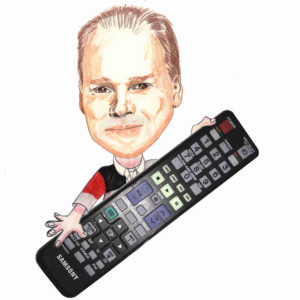 TRICK NO. 1: KEEPING IT READABLE
TRICK NO. 1: KEEPING IT READABLE
This trick is for overcoming wear and tear. Most remote controls have information printed either on each button or next to each button. The problem: over time your thumb or fingers may wear this information off. This may leave the button(s) unlabeled and leave you (or another user) guessing about which button needs to be pressed.
The solution: while the remote control is still in good condition, take a close-up digital photo of it. Make sure the photo clearly shows the text, numbers and symbols which label each button. And if you use your smartphone’s camera to take this photo, keep the photo stored in your phone so it will be conveniently available when you need it.
TRICK NO. 2: CHECKING THE BATTERIES
If your remote control does not “seem” to be working, this does not mean it is not actually working. The problem might be with your other equipment or even stray infrared light in the room. But if you do think the problem is in your infrared remote, how do you check it? The remote should flash infrared light when you press a button. But this infrared flicker is invisible — you normally cannot see it.
Try this simple test. In many cases it will tell you whether the remote is flashing its invisible beacon, which can indicate whether it has healthy, weak or dead batteries. Simply use the camera in your smartphone to “look at” the remote’s infrared lens while you repeatedly press one of the remote’s buttons. See the photo below.
If the remote is working, then the image display of the smartphone’s camera should show it. As seen in the photo above, you should clearly see a flashing spot in the center of the remote’s lens when you press a button. If that is the case, the remote’s batteries are not dead, and the remote is probably functioning normally.
Why does this trick work? The image sensor in most digital cameras is sensitive to infrared light that your eye cannot see. In many cases the camera shifts the wavelength of this infrared flicker to a color you can see.
TRICK NO. 3: MAKING YOUR PHONE SMARTER
Some recent smartphones from Samsung, beginning with the Galaxy S4, are equipped with an infrared LED. Using this feature the Galaxy can be programmed to function as a handheld infrared remote control. Several smartphone apps now tap into this by emulating remotes and adding many other related features. 
Such an app not only gives you a backup for your remotes, but also travels with you from room to room, knows which remote controls to emulate in which room, offers personalized recommendations of what to watch and more.
TRICK NO. 4: WARMING UP
A friend has the Onkyo HT-R590 audio-video receiver, which uses the RC-799M infrared remote control. On the Onkyo remote control, pressing its “TONE +” button causes his living room’s electric fireplace to turn on.
